When you hire a Freelance Logo Designer Singapore to design your logo for your new business, your freelancer might have provided you logo design final files in various formats and instructed that the file formats can be used for various marketing purposes. You now have a whole bunch of files of your logo in different formats but it would be confusing without any design experience in the field. In this article, I have tried to detail the uses of the file formats at its simplest for clients to get used to the acronyms.
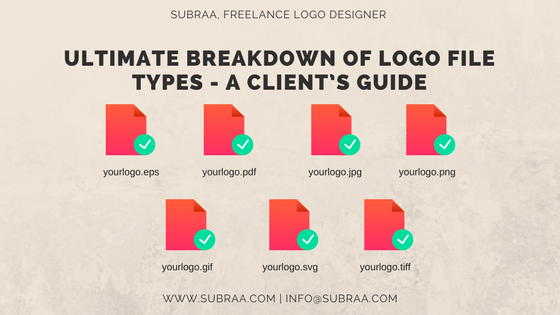
Know the basics
As a business owner or client, it would be outside your expertise to remember the file formats of the logo and however your logo designer knows what file works best for what purpose very easily. You could request your freelance logo designer to give a brief of the details of each file many would be ready to help but if you have designed a cheap freelance logo designer then they will not be providing all the file formats needed for your marketing.
Check the file formats of the logo files provided, you can check the extension of each file and know the file format. For eg: yourlogo.ai, yourlogo.eps, etc. The most extension of the files provided will be .AI, .EPS, .PDF, .JPG, .GIF, .PSD
Vector and Pixel Based Files
You need to first understand the difference between vector logo and pixel based logo to differentiate the files.
Vector based logos are created using Adobe Illustrator, Corel Draw. They are scalable for any sizes and can be opened using the software.
A pixel based logo is created from a grid of different coloured squares.
Standard File Formats
Adobe Illustrator or EPS – The Ai or EPS is what’s known as the source file of your logo. This is the vector based file which inturn means it can be scaled to any sizes. If you need to edit the artwork in this file you need to have expertise in design or you need to seek the help of logo designers to do it for you. This file can be used to print your logo in Tshirts, brochures, banners etc.
.PDF File – PDF is also a vector based file, you can view the high resolution of your logo without the need for software.
.JPG File – A jpg is a pixel based file and it is used for making web presence. The image cannot be scaled beyond a limit and is used in websites, online promotional materials.
.PNG File - A .png file is also a pixel based file which can be used in online promotions, email signatures etc. This file has a transparent background and fits in any color background if used.
.GIF File – Gif files are small files, it cannot be used larger than its original size. You can use this on websites where download time is considered as priority. Due to its small file size it is easily downloaded.
The above list of files are provided to the clients in general by any Freelance Logo Designer Singapore, though few also provide TIFF, .SVG files knowing the above basic file formats can help the client deal with marketing. You can also visit my blog of how much does a logo design cost to know the investment you need to make for your branding.
